We work closely with plan sponsors to ensure access to a quality network for you and your family. To determine which provider(s) are in your J.P. Farley plan’s network, follow these instructions:
Refer to your current ID card to select the appropriate Provider Network for your plan from the list below.
Click on the PPO Network below that matches your card to login to your health plan.
Access specific information about your plan, your in-network providers, ID cards, and more!

Medical Networks
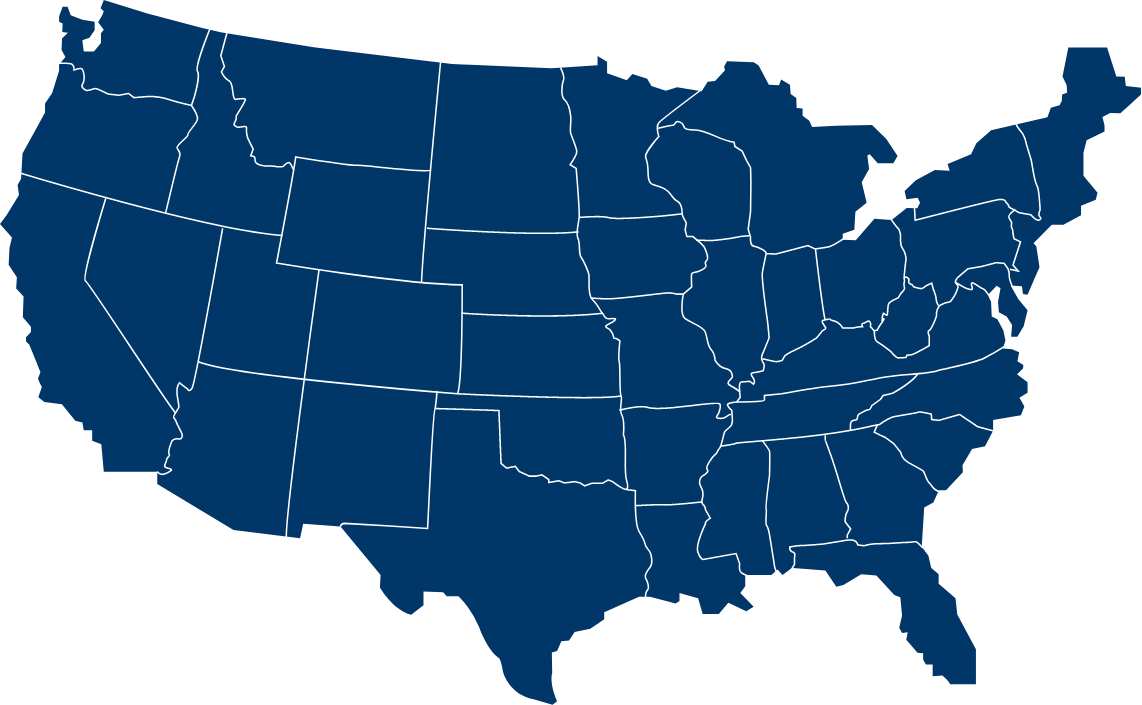
CIGNA
myCigna.com for registered members or Cigna.com for first-time users. When searching for a provider, select the “PPO/Choice Fund PPO” network.
Enrolled members can create a Cigna User ID & Password to access additional tools.
FIRST HEALTH
First Health Network (follow prompts based on the logo on your ID Card)
Cofinity (follow prompts)
MULTIPLAN / CLARITEV
MultiPlan Network (follow prompts based on the logo on your ID Card)
MultiPlan Practitioner-Only Network (Select matching logo and text)
PRIME HEALTH SERVICES
Prime Health Network (follow prompts to create login if you don’t already have one)
Regional Networks
Cofinity (Michigan and Colorado Regional)
Evolutions Healthcare Systems (Follow the prompts to access your plan’s custom network information)
HealthLink (Illinois, Missouri)
InterWest Health (Montana Regional)
MedCost or MedCost ULTRA (North or South Carolina

MedCost Virginia (including Plus and Ultra) – (Virginia)
MetroHealth Select (Cleveland Local)
Ohio Health Choice (Ohio Regional)
Skyway (Cleveland Local)
University Hospitals Cleveland (Cleveland Local)
The Alliance | Trilogy Health Networks (Wisconsin Regional)

Dental/Vision
Telemedicine
Pharmacy Network
By selecting a prescription network, your employer/plan sponsor is providing you with valuable and cost saving benefits. Refer to your current ID Card to select the appropriate Rx network for your plan from the list below, and login to access information specific to your plan.
PharmAvail (now LucyRx)
Southern Scripts (now Liviniti)